University of Lagos, “UNILAG,” invites you to apply for postgraduate admission for 2025/2026. This post lists all available courses, entry rules, how to pay, and steps to fill out the form. Read to see deadlines, the form fee, and where to send documents.
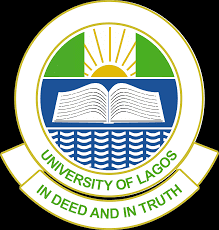
How to apply for UNILAG UTME
After JAMB, the Post-UTME screening is the last and most important step for UTME candidates. It’s how UNILAG determines whether you’re prepared for their demanding academic setting. Securing your spot and demonstrating your readiness are the main goals of mastering this application, not only following the rules.
Frequently Asked Questions:
- How to buy UNILAG UTME application form
- UNILAG UTME application requirements
- How to Apply for UNILAG UTME
Why UNILAG Rejec ts Admission?
Here’s what typically goes wrong:
- Applying for the wrong course or subject combination
- Missing the application deadlines
- Using unofficial portals
- Failing to meet post-UTME requirements
- Skipping key documents or payment steps
How to buy UNILAG UTME application form
The UNILAG UTME application form for the Post-UTME screening can be purchased and filled out using the following comprehensive, step-by-step instructions:
Before You Start (Pre-Application Checklist):
- Meet Eligibility:
- JAMB First Choice: Ensure UNILAG was your first choice institution during your JAMB UTME registration.
- JAMB Score: Your JAMB score must meet or exceed UNILAG’s general cut-off mark (typically 200) and the specific cut-off for your desired course.
- O’Level Results: Have your O’Level results (WAEC, NECO, GCE, NABTEB) ready. You need a minimum of five (5) credit passes in relevant subjects, including English Language and Mathematics, at not more than two (2) sittings. Crucially, upload your O’Level results to JAMB CAPS if you haven’t already!
- Age: You must be at least 16 years old by October 31st of the admission year.
- Reliable Internet Access: Ensure you have a stable internet connection and a functional device (laptop or desktop is usually best, especially for the actual Post-UTME test).
- Payment Method: Have an Interswitch-enabled debit card (MasterCard or Visa) ready for online payment, or be prepared to visit a commercial bank.
- Scanned Documents: Prepare clear, recent scanned copies of:
- Your passport photograph (usually with a red background, confirm current specifications).
- Your O’Level result(s) (ensure all grades and exam numbers are visible).
- Birth Certificate or Declaration of Age.
- Local Government of Origin Certificate.
Step-by-Step Guide to Buying and Completing the UNILAG UTME Application
Phase 1: Generating Payment & Paying the Fee
- Visit the Official UNILAG Website:
- Always start here to avoid fake sites: https://www.unilag.edu.ng/
- Look for a prominent link related to “Admissions,” “Prospective Students,” or specifically “Post-UTME Application” for the current academic session. This link will direct you to the UNILAG admission portal
- Start a Fresh Application:
- On the admission portal, click on “Start Fresh Application” (or a similar button for new applicants).
- Select “Undergraduate” as your application type.
- Input JAMB Details & Generate RRR:
- You will be prompted to enter your JAMB Registration Number and your Surname.
- Verify the details displayed, then click on the button to “Generate Payment Advice” or “Generate RRR.” This will produce a Remita Retrieval Reference (RRR) code.
- Make Payment for the Application Form:
- The Post-UTME screening fee is typically ₦2,000. (Always confirm the exact current fee on the portal before making payment).
- Online Payment (Recommended): Click on the “Pay Online” option. You will be redirected to the Remita platform. Enter your debit card details (MasterCard or Visa) and complete the transaction.
- Bank Payment: If you prefer to pay at a bank, print the payment advice containing your RRR. Take this advice to any commercial bank nationwide and make the payment. Ensure the bank provides you with a confirmation slip.
Phase 2: Completing the Online Application Form
- Log Back into the Portal:
- After successful payment (which the portal usually confirms automatically within minutes for online payments, or sometimes requires re-logging for bank payments), return to the UNILAG admission portal.
- Click on “Continue Application.”
- Log in using your JAMB Registration Number as your username and usually your Surname (in lowercase) as the password.
- Fill the Online Screening Form Accurately:
- You will now be presented with the comprehensive application form. Fill in all required fields with extreme care:
- Personal Details: Full name (as on JAMB/O’Level), date of birth, gender, state of origin, contact address, email, phone number.
- Academic Details: This is crucial. Carefully enter your O-Level subjects, grades, and examination numbers for each sitting. Ensure it matches exactly what’s on your result slip.
- JAMB Details: Verify your JAMB score, chosen course, and JAMB registration number.
- You will now be presented with the comprehensive application form. Fill in all required fields with extreme care:
- Upload Required Documents:
- Follow the instructions to upload your scanned documents. Pay close attention to:
- File Format: Usually JPEG or PNG.
- File Size: There’s typically a maximum file size limit (e.g., 20KB to 100KB). You might need to compress images.
- Clarity: Ensure all text and images are perfectly clear and readable.
- Passport Photograph: Upload a recent passport-sized photo, typically with a red background.
- Follow the instructions to upload your scanned documents. Pay close attention to:
- Review and Submit:
- THIS IS CRITICAL: Before clicking “Submit,” meticulously review every single piece of information you’ve entered. A small error can jeopardize your admission. Check names, dates, scores, grades, and course combinations.
- Once you are absolutely certain everything is correct, click the “Submit” button.
- Print Confirmation Slips:
- After successful submission, the portal will usually generate an Application Acknowledgement Slip and a Post-UTME Screening Schedule Slip.
- Print these out immediately and keep them safe. They contain vital information like your application number, screening date, time, and specific instructions for the aptitude test.
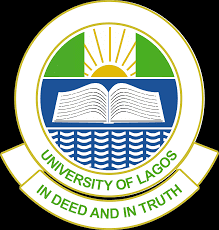
UNILAG UTME application requirements
The UTME admissions procedure at the University of Lagos (UNILAG) is extremely difficult and demands careful attention to detail. The main prerequisites for the UNILAG UTME application and post-UTME screening are broken down as follows:
Please take note that the data below is based on the most recent data available (2024/2025 and preliminary announcements for 2025/2026) as well as current trends. Always visit unilag.edu.ng, the official UNILAG website, for the most
1. JAMB UTME Requirements:
- First Choice Institution: When registering for the JAMB UTME, you had to select the University of Lagos as your top choice.
- JAMB Score: You need to pass the JAMB UTME with a minimum score. It’s important to understand that competitive courses will have far higher cut-off marks, even though the common minimum is frequently 200. Both the general cut-off for UNILAG and the particular cut-off for the course you have selected must be met or exceeded by your score.
- JAMB CAPS: JAMB must have sent your information to the University of Lagos. Before the deadline, make sure your O’Level results are posted to JAMB CAPS (Central Admissions Processing System).
2. O’Level Requirements:
- Five Credits: You must possess a minimum of five (5) credit passes in your O’Level examinations (SSCE/WASC, GCE ‘O’ Level, NECO, NABTEB, or TC II).
- Key Subjects: These five credits must include:
- English Language
- Mathematics
- Three (3) other subjects relevant to your chosen course of study.
- Sittings: These credits must generally be obtained at not more than two (2) sittings.
- Subject Combination: Pay very close attention to the exact O’Level subject combinations required for your specific course. For example:
- Medicine & Surgery: Typically requires credits in English, Mathematics, Biology, Chemistry, and Physics.
- Law: Requires credits in English, Mathematics, Literature-in-English, and two other relevant Arts/Social Science subjects.
- Check the UNILAG admission requirements brochure (usually a PDF on their website) for your specific program.
3. Age Requirement:
- By October 31st of the year of admission, candidates must be at least sixteen (16) years old. In general, you are not eligible and should not apply if you do not meet this age limit.
4. Post-UTME Screening Exercise:
- Mandatory Participation: All eligible candidates must participate in the University’s Post-UTME Screening Exercise. Failure to participate will result in disqualification from admission consideration.
- Online Aptitude Test: UNILAG typically conducts a Computer-Based Test (CBT) for its Post-UTME screening.
- Technical Requirements for Online Test (if applicable):
- A laptop or desktop computer with a functioning webcam and microphone (mobile phones are usually NOT supported).
- A stable and reliable internet connection.
- The test environment is often monitored and recorded to prevent malpractice.
- Minimum Score: You must obtain the required minimum score in the Post-UTME examination to be considered for admission.
5. Application Process Specifics:
- Official Portal: All applications and payments are done strictly online through the official UNILAG admission portal (usually accessible via www.unilag.edu.ng). Beware of fraudulent websites.
- Application Fee: There is a non-refundable Post-UTME screening fee (usually around ₦2,000), payable online via Remita or at designated banks.
- Accurate Data Entry: Ensure all information provided during the application is accurate and matches your official documents. Any discrepancies can lead to disqualification.
- Document Uploads: You will need to upload scanned copies of your passport photograph (meeting specific requirements, often red background), O’Level results, birth certificate, and local government of origin certificate. Ensure they are clear and legible.
accurate, updated, and specific requirements for the academic session you are applying for.
How to Apply for UNILAG UTME
Step 1: Register for JAMB UTME
Before applying to UNILAG, you must first register for UTME via the JAMB Portal:
- Choose UNILAG as your first-choice institution.
- Select the correct course and subject combinations.
- Pay the JAMB registration fee and complete biometric verification.
Note: UNILAG is highly competitive. Always select it as your first choice, not second or third.
Step 2: Score 200+ in Your UTME
UNILAG’s minimum cut-off mark is 200, but for competitive courses like Medicine or Law, aim higher—250+ is safer.
Study with JAMB past questions, use CBT practice apps, and consider online tutorials.
[Download our Free JAMB past questions and answers NOW →]
Step 3: Wait for UNILAG Post-UTME Form
After JAMB results are released, UNILAG will announce the sales of its Post-UTME screening form on its official portal.
Documents Needed:
- JAMB Result Slip
- O’Level Results (WAEC/NECO)
- Passport Photo
- Payment receipt (for Post-UTME form)
Step 4: Apply via UNILAG Admission Portal
Visit the UNILAG Application Portal and follow these steps:
- Create an applicant profile
- Fill in your details accurately
- Upload all required documents
- Pay the screening fee (typically ₦2,000)
- Submit and print your confirmation slip
Step 5: Prepare for Post-UTME Screening
UNILAG usually conducts a CBT (Computer-Based Test). Your screening score is combined with your UTME score to calculate your aggregate.
Step 6: Check Admission Status
Keep checking both the JAMB CAPS portal and UNILAG’s admission page for updates.
Conclusion]
By following this thorough advice, you’re laying the groundwork for your academic achievement rather than merely filling out a form. Your best qualities are your readiness, accuracy, and compliance with formal directives.
Ready to apply and confidently take your place among the next generation of Akokites?
- Click here to visit the official UNILAG website and start your UTME Post-UTME application now! (Link: https://www.unilag.edu.ng/)
- Download our FREE “UNILAG UTME Success Checklist”! Get a printable list of requirements, important dates, and test preparation tips. [Link to a hypothetical download – ensure this is actually available if you use it]
- Buy our up-to-date post UTME past questions and answers
- What’s your biggest question about the UNILAG UTME application or screening? Drop it in the comments below, and let’s help you conquer this final hurdle!
Leave a Reply